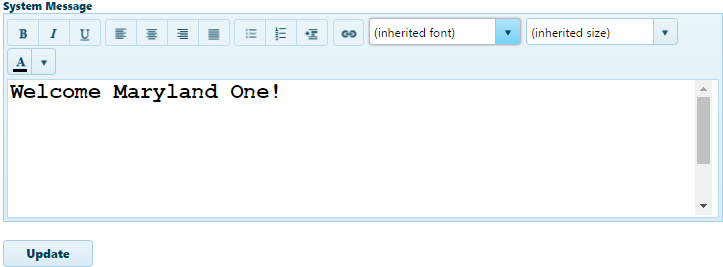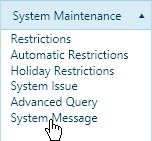
Use the System Message page to compose bulletins that will appear on the Home page for all users who access the system.
Navigate to the System Message screen by clicking the My Admin link then choosing System Message from the System Maintenance pane.
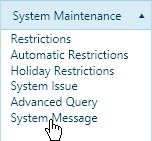
When the System Message page opens, enter the text of the new message then click the Update button to post the message to the system.