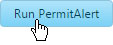Use the PermitAlert system to notify Carriers that, due to ongoing analysis, their valid permit requires alteration. PermitAlert searches the database of issued permits for those that were approved automatically by the routing software then it re-analyzes the designated routes to determine if any conditions have changed or if new restrictions have been added. When the route must be changed, PermitAlert will notify the Carrier of these changes via email. After the Carrier is notified, a flag will be added to the permit record in the database to avoid redundant messages.
Navigate to the PermitAlert screen by clicking the My Admin link then choosing Trip Alert from the Permit Management pane.

Expand the Trip Alerts drop-down and choose Permit Alert.
In the Trip Request ID field, enter the application number of the permit that you wish to evaluate for altered conditions.
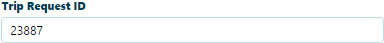
In the Email ID field, enter an address to which you wish to send notification if requirements for the permit have changed.

Click the Run button to add your request to the queue.
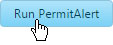
Your request is scheduled for a specific time when PermitAlert will analyze the route. If a previously analyzed trip fails analysis, an email alert is sent to the Carrier. The email is generated one time only to avoid inundating the Carrier's inbox.
Navigate to the PermitAlert screen by clicking the My Admin link then choosing Trip Alert from the Permit Management pane.

Expand the Trip Alerts drop-down and choose Permit Alert.
Leave the Trip Request ID and Email ID fields blank then click the Run button to add your request to the queue.