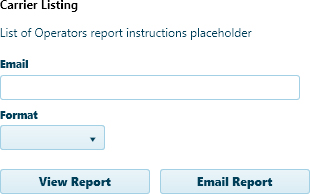
Open the My Reports page to derive information from the database on a variety of topics.
Left-click to choose a report from the Report Panel.
Note: The list of available reports (in the left frame) is long; you may need to scroll down or click the title bars (to open or collapse the section) to find the report you desire.
When the chosen report's page opens, you can refine the report parameters by choosing from the Report Period drop-down, entering a specific Date, or providing a variety of other factors (for example, Application ID number, Permit number, Carrier ID).
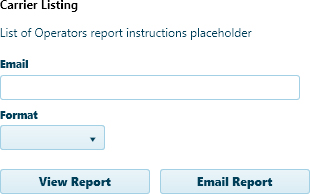
Expand the Format drop-down and choose an Adobe Portable Document Format file (.pdf) or an Excell spreadsheet (.xls).
Click the View Report button or enter an Email address in the field provided then click the Email Report button.