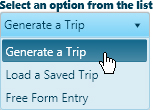
Use the Free Form Entry page to create a route that ignores system imparted restrictions.
From the Trip Definition drop-down, choose the Generate a Trip option.
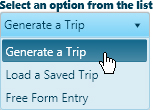
The Trip Definition pane will change, reconfiguring to allow you to define your trip by supplying an Origin, a Destination, a Description, and a Comment.
Designate your Origin by entering the name in the field provided then do the same for the Destination.
Enter the Trip Length in the field provided then supply a brief description of your route before clicking the Apply button.
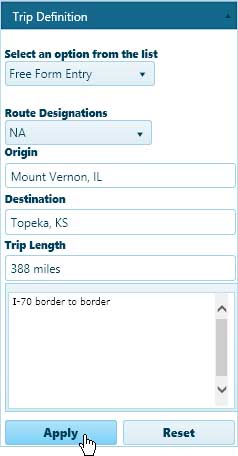
On the Comments for Override pop-up, supply the reason for avoiding a generated route as this Free Form trip will ignore all restrictions.
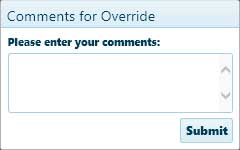
Click the Save button to avoid losing your application.

Click the Continue button.
