
Use the Escrow Manager page to set up a renewable fund from which the price of permits may be debited.
Navigate to the Escrow Manager screen by clicking the My Admin link then choosing Escrow Manager from the Account Maintenance pane.

The Escrow Manager page opens.
Enter the account name in the field provided; while you type, the system is already searching the database for matching information. Choose from the available options.
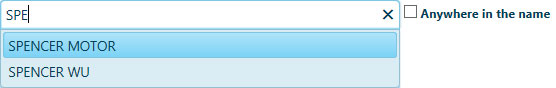
Note: Most of the time, you will need to enter no more than three digits before the system begins presenting you with likely options.
Check the Anywhere in the Name box to have the system find matches that contain the letters for which you are searching within words rather than only at the beginning.
Note: If you identify the desired account, the non-edit-able fields on this page will be populated from the database.
Expand the Transaction Type drop-down and choose the Replenish option.
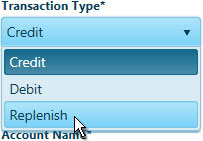
Expand the Payment Method drop-down and choose from the available options.
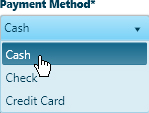
Enter the dollar value of the replenishment in the Amount field.

If the payment possesses an identification number, enter it in the Reference Number field.
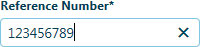
If you wish to include additional information about the replenishment, enter a note in the Comments box.
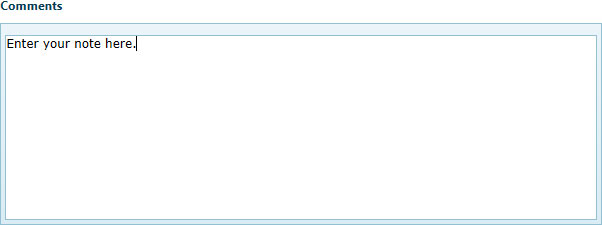
Click the Submit button to add the designated amount to the escrow account or click the Reset button to clear all of the information you've entered.

Navigate to the Escrow Manager screen by clicking the My Admin link then choosing Escrow Manager from the Account Maintenance pane.
The Escrow Manager page opens.
Enter the name of the Escrow Manager in the field provided; while you type, the system is already searching the database for matching information. Choose from the available options.
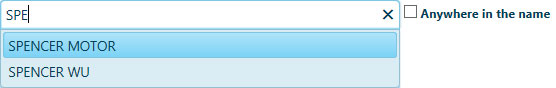
Note: Most of the time, you will need to enter no more than three digits before the system begins presenting you with likely options.
Check the Anywhere in the Name box to have the system find matches that contain the letters for which you are searching within words rather than only at the beginning.
Note: If you identify the desired Escrow Manager, the remaining fields on this page will be populated from the database.
Expand the Transaction Type drop-down and choose the Credit option.
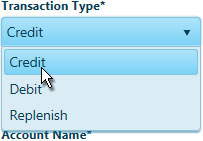
Expand the Payment Method drop-down and choose from the available options.
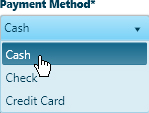
Enter the dollar value of the credit in the Amount field.

If the payment possesses an identification number, enter it in the Reference Number field.
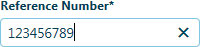
If you wish to include additional information about the credit, enter a note in the Comments box.
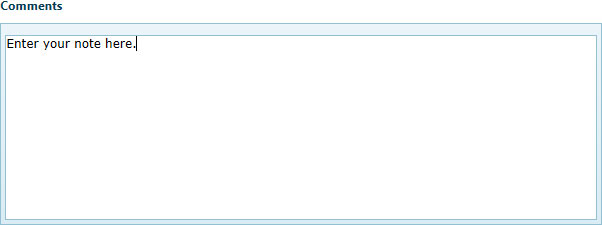
Click the Submit button to credit the designated amount to the account or click the Reset button to clear all of the information you've entered.

Navigate to the Escrow Manager screen by clicking the My Admin link then choosing Escrow Manager from the Account Maintenance pane.
Enter the Name of the new Carrier in the field provided then supply information in each of the required fields (indicated by *).
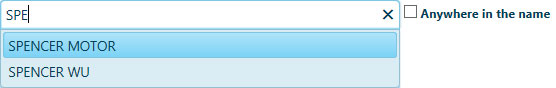
Note: Most of the time, you will need to enter no more than three digits before the system begins presenting you with likely options.
Check the Anywhere in the Name box to have the system find matches that contain the letters for which you are searching within words rather than only at the beginning.
Note: If you identify the desired Escrow Manager, the remaining fields on this page will be populated from the database.
Expand the Transaction Type drop-down and choose the Debit option.
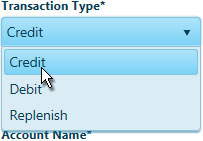
Expand the Payment Method drop-down and choose from the available options.
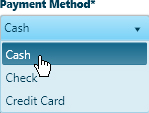
Enter the dollar value of the credit in the Amount field.

If the payment possesses an identification number, enter it in the Reference Number field.
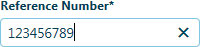
If you wish to include additional information about the debit, enter a note in the Comments box.
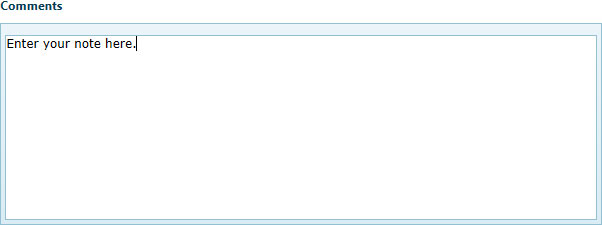
Click the Submit button to debit the designated amount from the account or click the Reset button to clear all of the information you've entered.
